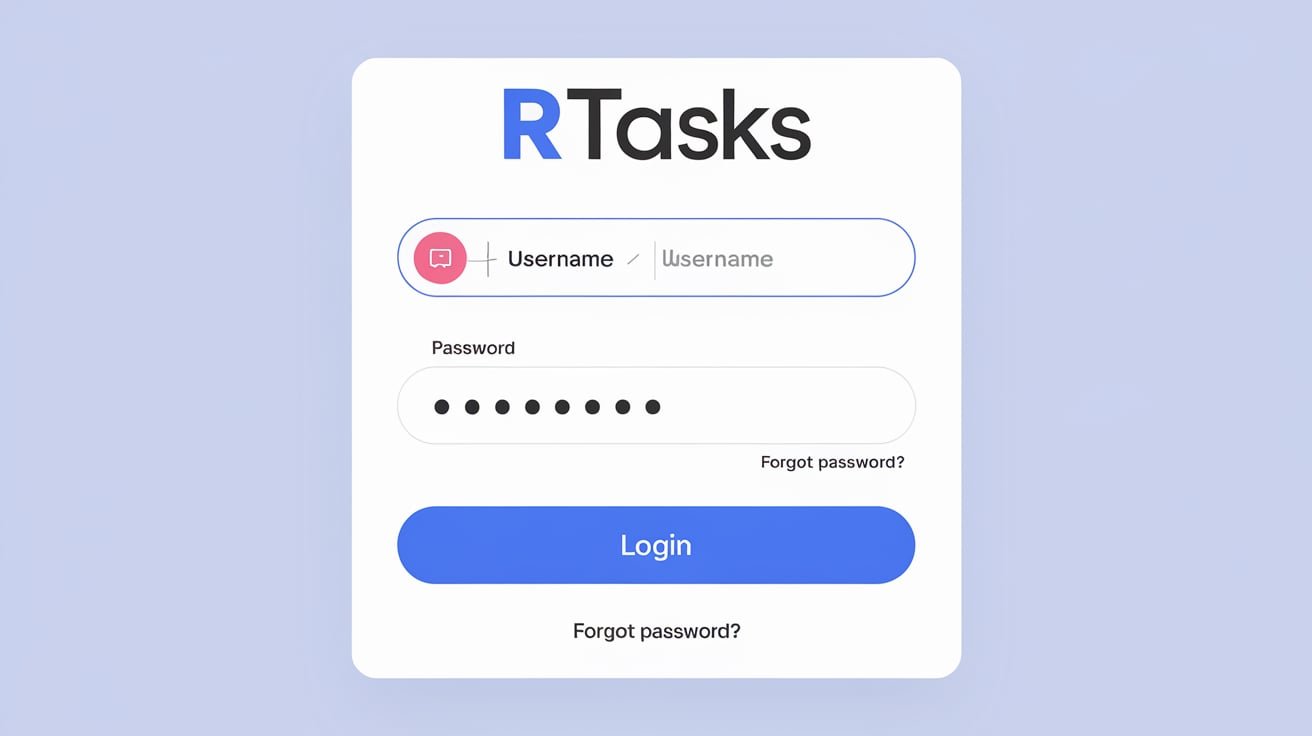Contents
Introduction: Chrome Music Lab
Chrome Music Lab is a fantastic online resource designed to help people of all ages understand and appreciate music. Created by Google, it offers a variety of interactive tools that make learning about music fun and accessible. Whether you’re a budding musician or just curious about how music works, Chrome Music Lab provides an engaging way to explore musical concepts through hands-on experiments.
What is Chrome Music Lab?
Chrome Music Lab is a web-based platform that allows users to interact with different musical experiments. The tools are designed to be intuitive, making complex music concepts easier to grasp. The lab includes various experiments that focus on other elements of music, such as rhythm, melody, harmony, and sound visualization. You don’t need to be a music expert to use Chrome Music Lab; it’s designed for everyone, from beginners to seasoned musicians.
How to Access Chrome Music Lab
Accessing Chrome Music Lab is straightforward. Here’s how you can get started:
- Open Your Web Browser: While Chrome Music Lab is optimized for Google Chrome, it can also be used in other modern web browsers.
- Visit the Website: Visit the Chrome Music Lab website. It is user-friendly and loads quickly, providing immediate access to all the experiments.
- Explore the Experiments: The homepage features a grid of different experiments. Each experiment focuses on a specific musical concept. Click on any experiment to dive into a new area of music exploration.
Key Features of Chrome Music Lab
Chrome Music Lab offers several interactive tools designed to teach a different aspect of music.
Rhythm
The Rhythm experiment allows you to explore different beat patterns and rhythms. By adjusting the beats and pauses, you can create your own rhythmic sequences. This tool helps you understand how rhythm works in music, showing how different patterns can create various musical feelings.
- How to Use: Click on the grid to add beats. Adjust the timing to create your rhythm patterns. You can play your rhythm to hear how it sounds.
Melody Maker
Melody Maker is a tool for creating melodies. You can click on different notes to build a melody and see how the notes work together to create a tune. This tool helps you learn about melody construction and how different notes combine to form a musical line.
- How to Use: Select notes from the piano roll and arrange them to form a melody. You can play your melody to hear how the notes sound in sequence.
Chord Creator
Chord Creator lets you experiment with different chords by selecting various notes. This tool helps you understand how chords are built and how they create harmony in music. You can see and hear how different notes combine to form major, minor, and chords.
- How to Use: Choose notes to create chords and listen to how they sound together. Try different combinations to explore various harmonic possibilities.
Spectrogram
The Spectrogram tool visualizes sound waves and frequencies. It shows how different sounds are represented visually, helping you understand their frequency and pitch. This tool is excellent for learning about sound waves and how they affect the sound you hear.
- How to Use: Play different sounds and watch the visual representation of the sound waves on the screen. You can see how different frequencies and pitches look visually.
Song Maker
Song Maker allows you to compose your songs using a variety of instruments and sounds. You can arrange notes and rhythms to create complete musical pieces. This tool is perfect for practicing composition and experimenting with different musical ideas.
- How to Use: Choose instruments and sounds, arrange notes on the grid, and create your song. You can play and adjust your song to see how elements come together.
Benefits of Using Chrome Music Lab
Chrome Music Lab offers several benefits for users interested in learning about music:
- User-Friendly: The tools are designed to be clean, even for those with no previous musical experience. The interfaces are intuitive, making it easy to jump in and experiment.
- Educational: Each device specializes in a particular musical idea, providing a clear and tasty manner to study rhythm, melody, harmony, and sound. It’s a splendid aid for college students and educators alike.
- Fun and Interactive: The experiments are designed to be fun and tasty. By interacting with the equipment, you may learn about tracking hands-on, making the getting-to-know procedure more exciting.
- Accessible: Since Chrome Music Lab is web-based, you can access it from any device with an internet connection. This makes it easy to discover music standards from anywhere, whether at home or on the go.
Tips for Getting the Most Out of Chrome Music Lab
To maximize your experience with Chrome Music Lab:
- Explore Different Tools: Try out all the experiments to comprehensively understand various musical concepts. Each tool offers a unique perspective on music.
- Experiment Freely: Feel free to try different combinations and settings. The tools are designed for experimentation, so see what you can create.
- Learn Gradually: Start with more straightforward experiments and move on to more complex ones as you become more comfortable. This approach helps you build a solid understanding of music concepts over time.
Troubleshooting Common Issues
If you encounter any issues while using Chrome Music Lab, here are some tips:
- Check Your Browser: Use a compatible browser like Google Chrome for the best experience. Some features may not work as expected if you’re using another browser.
- Refresh the Page: If the experiments are not working correctly, try refreshing the page. This can often resolve minor issues.
- Update Your Browser: Ensure your browser is up-to-date to avoid compatibility problems. Updating your browser can improve performance and fix bugs.
Conclusion:
Chrome Music Lab is a fantastic device for exploring and mastering approximately track in a fun and interactive way. With its clean-to-use equipment and tasty experiments, it’s ideal for anyone interested in tune, whether or not you’re an entire amateur or have some revel in. By exploring the diverse capabilities and experimenting with different musical ideas, you can deepen your understanding of tune and feature a laugh. So dive into Chrome Music Lab and begin your musical journey these days!
Read More: The ://vital-mag.net blog: Unleashing the Power of Quality Content